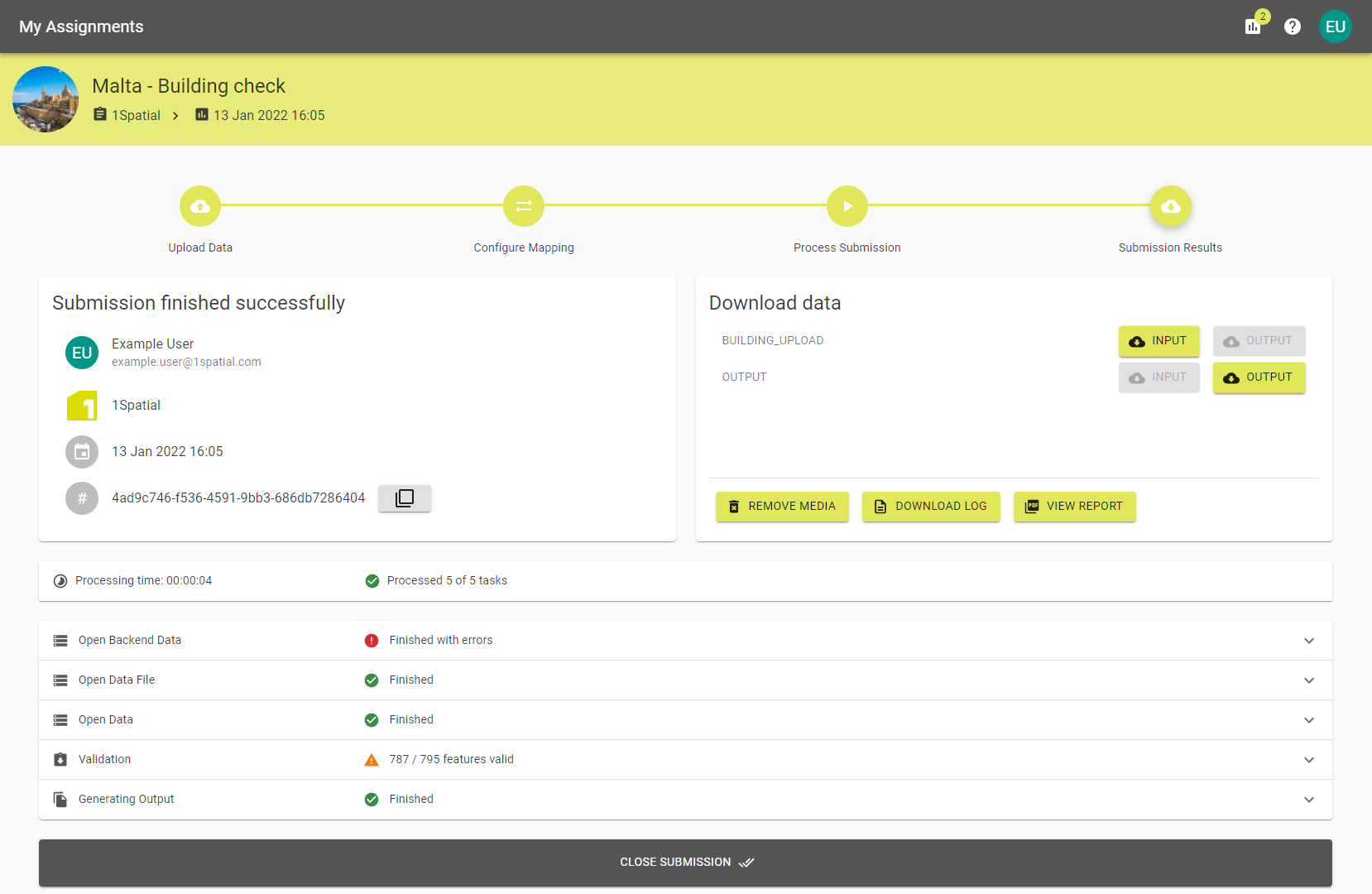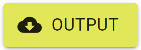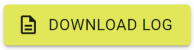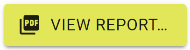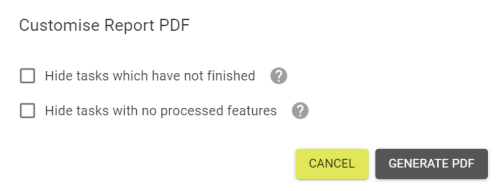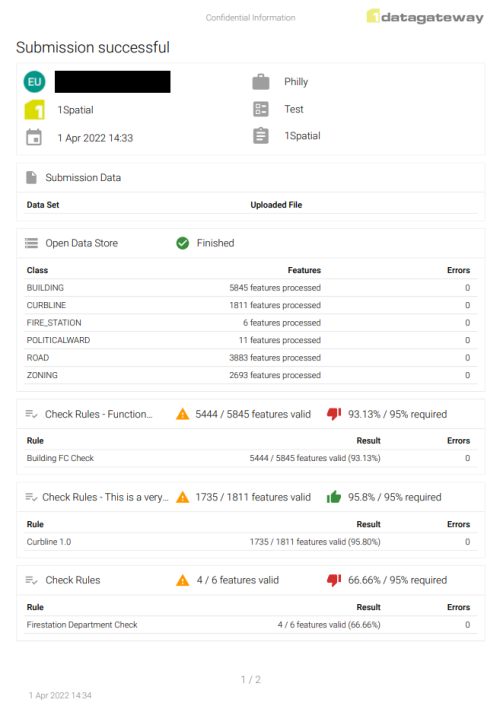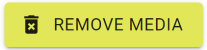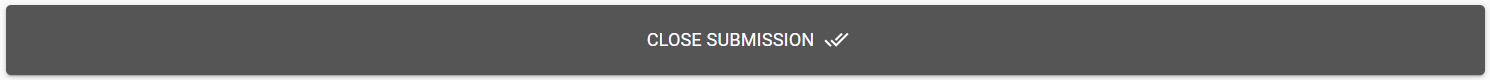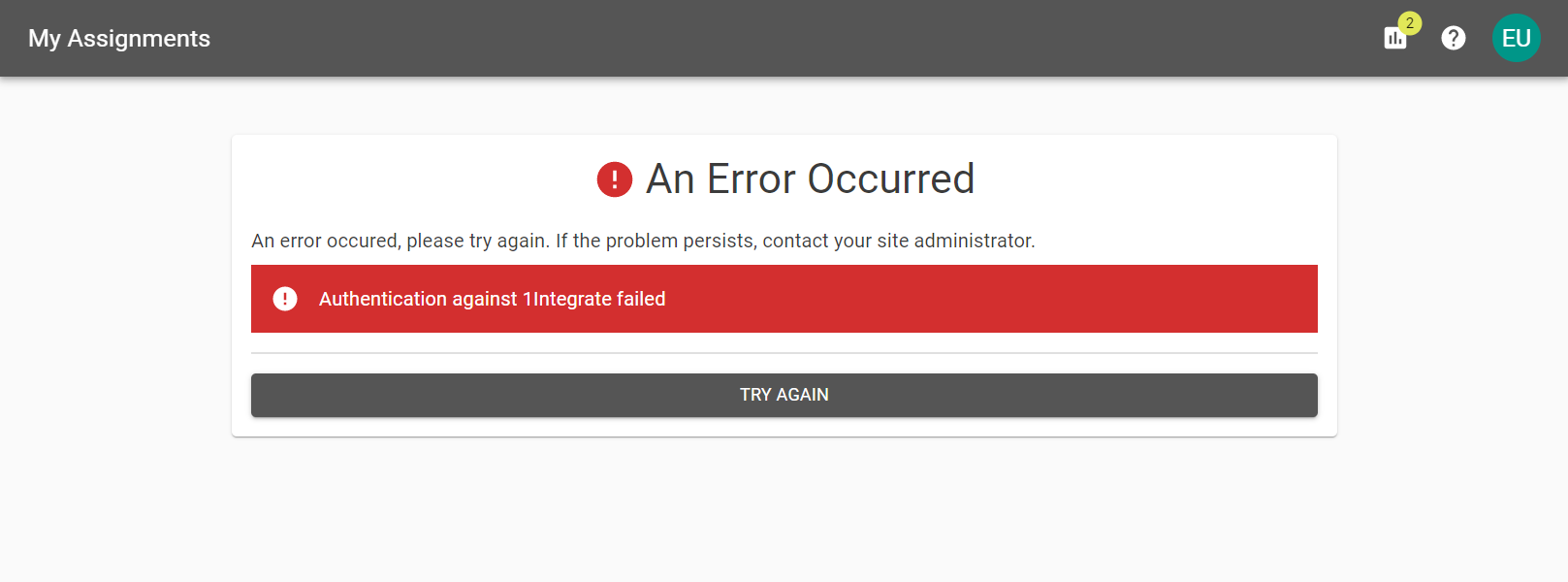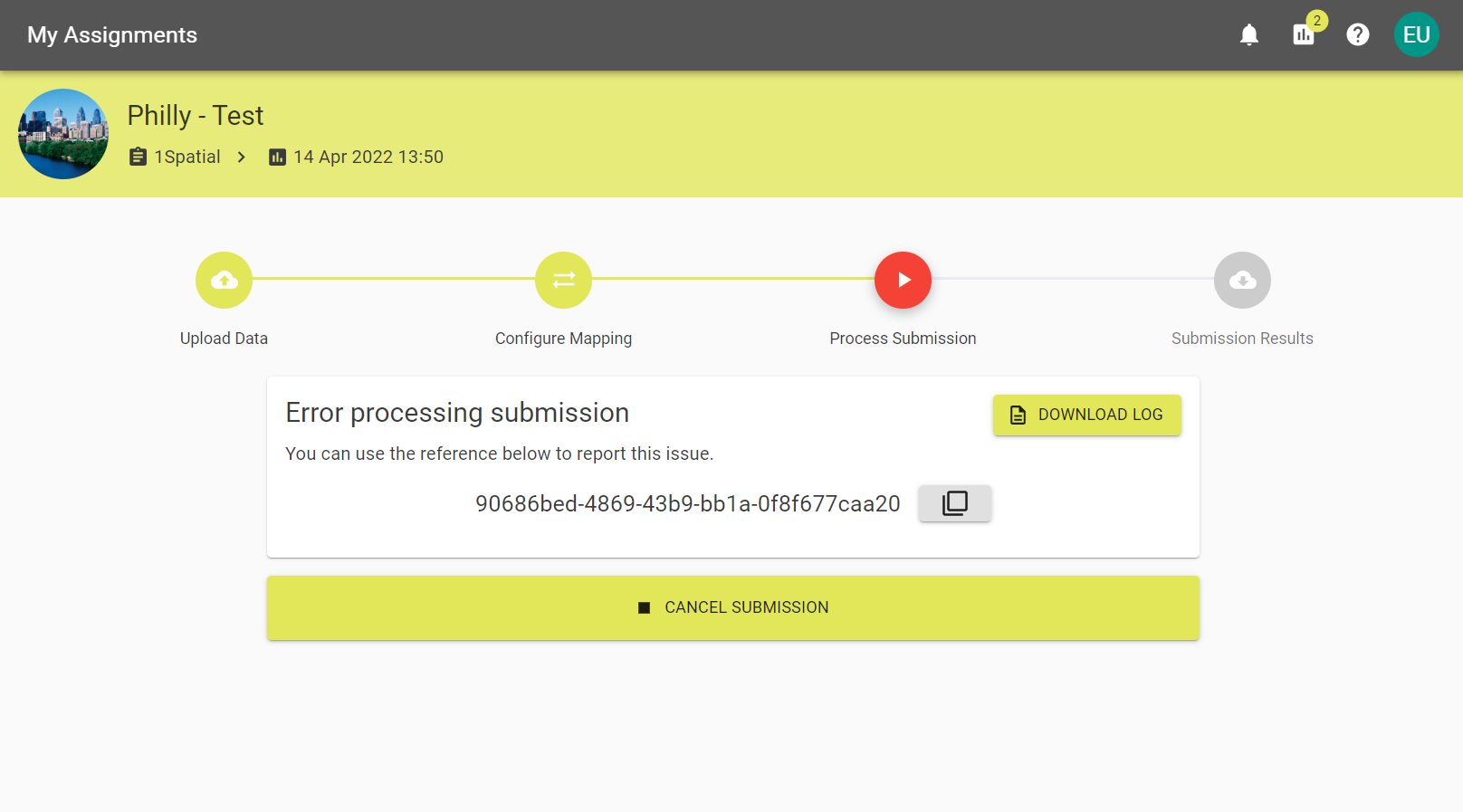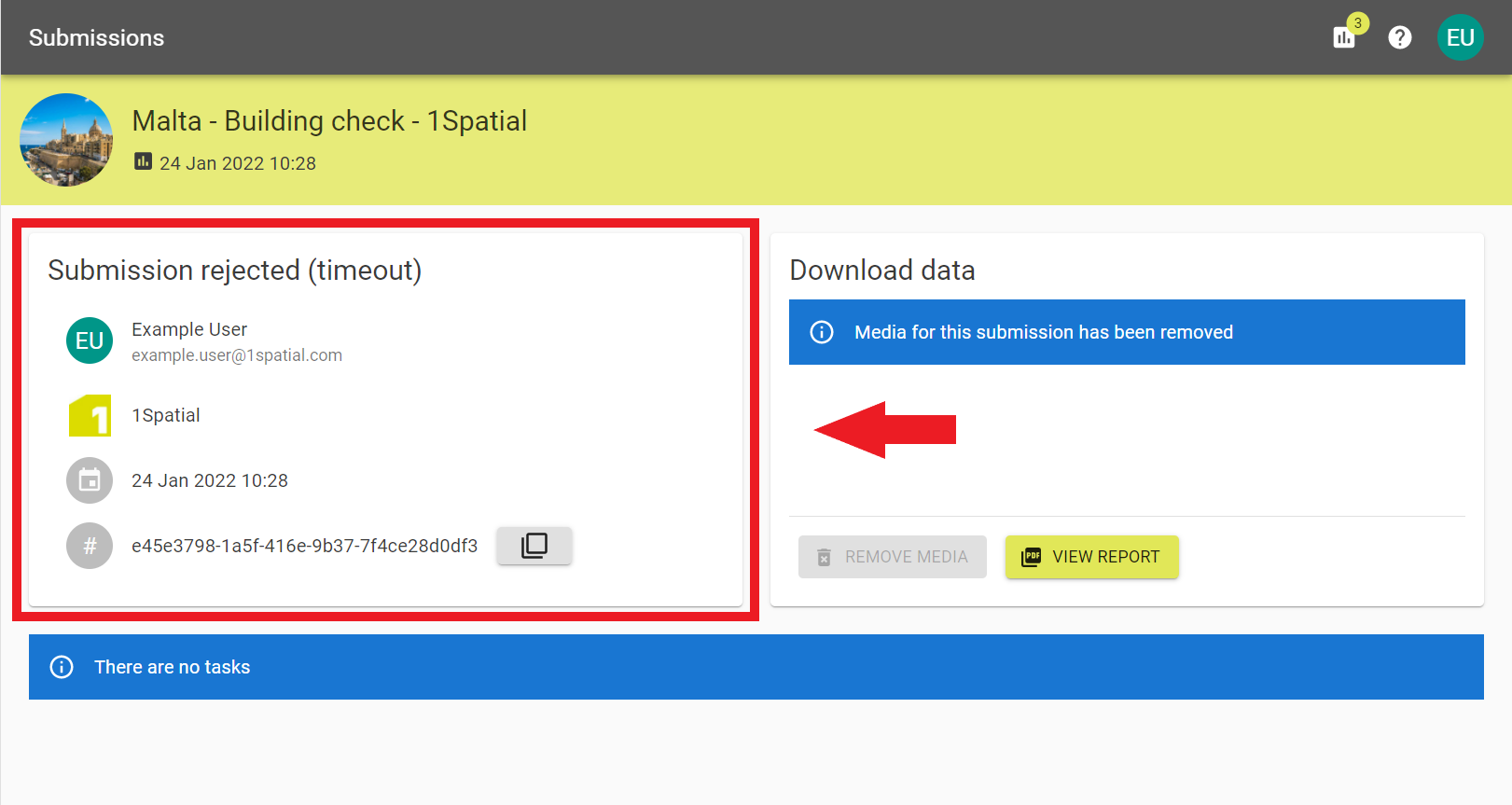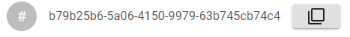Submission Results
- You can download the:
- Input Data that was used in the submission.
- Output Data that was generated by processing the Input Data, if applicable.
- Log of all the steps taken during the submission. This includes the tasks run, which schema was used, etc.
- Report summarising the submission. This can be customised to hide tasks which have not finished or with no processed features.
- You may want to click Remove Media when finished if you no longer need it. Media may automatically be removed based on the specification configuration.
- It's important to close submissions once you are finished with them. Click the Close Submission button when you want to close the submission.
- Once you have submitted an assignment and left the summary page, it is possible to view it or another summary from the My Assignments tab.
You may now review the results of the submission. This screen is reached through any normal means of completion, including cancellation.