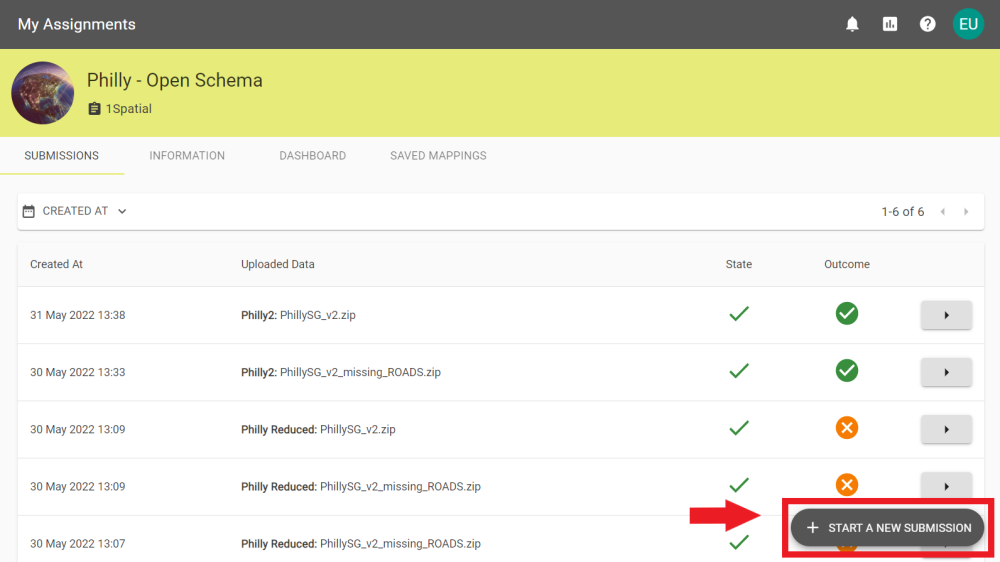Creating a new Submission
-
Open the My Assignments tab which is located on the left side of 1Data Gateway.
-
Then click on the Assignment card of the Assignment you want to work on.
- Click the Start a new Submission button located at the bottom right corner of the Submissions tab, taking you to Upload Data.
Before creating a Submission you will need to select the Assignment you want to create a Submission for.
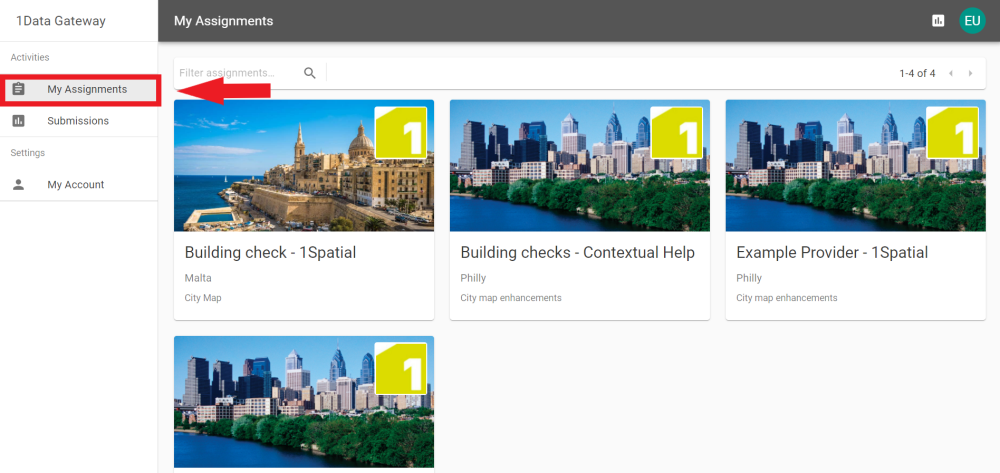
If you have multiple Assignments you can use the filters and search bar to help you find the Assignment you're looking for.
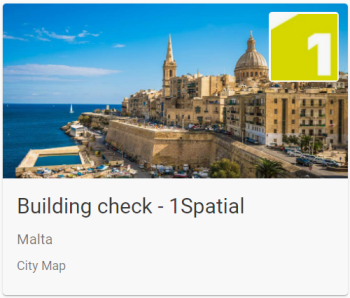
This will take you to an Assignments page. From here you are able to see all Submissions you have created for this Assignment.