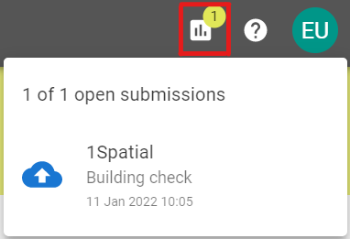Submission Closure
The Lifecycle of a Submission begins with a submission being created and ends with it being closed.
After a submission has been processed the results can be accessed for the amount of time set by the project Media Retention Policy.
Project administrators can set how long it takes submissions to be closed automatically, as well as how long Media is retained for. Submissions are retained for between 1 day and 1 year before timing out or closing. Media can be stored for between 1 day and forever, or it can be set to never retain media at all.
Note: Media that is stored forever can still be deleted manually.
Note: If a project's Media Retention Policy is set to 'Never Retain' then the only opportunity to access the results data is during the Processing Submission phase in the Submission Lifecycle.
Why do submissions need to be closed?
Submissions need to be closed for two main reasons:
- Keeping disk space usage to a minimum.
- To make it easier for a user to track their ongoing submissions.
Eventually, submissions would take up enough disk space that it could cause disk usage issues. By automatically pruning completed submissions based on a time-frame that your administrator sets, disk space shouldn't become an issue. Without this automation this would have to be done manually by a user.
While a user has one or more submissions open, they will appear in the open submissions pop out in the top right corner of the tool. By having submissions close, it allows users to easily keep track of ongoing submissions and what their current status is in the pop out.