Topology Build Errors
When you build topology (either on data import, in bulk from the topology page, or automatically as you subsequently edit the data) the topology engine is constantly working to ensure that the topology and the real-world features are kept synchronised and that they always remain valid.
For example, polygons must not be narrower than the topology tolerance, lines must not be shorter than the topology tolerance and for a planar manifold, edges must only touch at their end points so that valid faces can be formed in between. To ensure this, the topology engine does not build topology for any features that will cause the topology to become invalid.
When building topology in bulk, some features may fail to have their topology built. These features remain as non-topological features that are not connected to the surrounding features, and a bookmark is created to indicate those features. You can subsequently visit the bookmarks to fix these features to allow their topology to be built (see Filtering Bookmarks).
When editing the data interactively, any topology errors prevent the edit from completing, and an error is displayed in the 1Edit message stream available from the red warning triangle next to the context panel (see Hints and Error Messages).
Correcting Topology Build Errors
Topology build errors occur when a feature cannot have its topology created because the resulting topology will be invalid, such as edges that cross, self intersect or are too short, or nodes that are within tolerance.
If a large proportion of features have topology errors, the topology tolerance may be too large. Otherwise, the vertices of the problem feature need to be tweaked to remove spikes or too narrow sections, or be more closely aligned with the existing data in the topology.
Any topology errors that occur when building topology are recorded in the bookmarks bar to allow you to track them down and fix them.