ArcMap Add-in
The 1Integrate for ArcGIS Add-in can be installed for ArcMap
It is opened by clicking on the 1Integrate for ArcGIS button within the ArcMap toolbar.

ArcMap menu
Note: Initially, the Add-in will appear empty. You must click Fetch Rules to display the rulesets that have been published for the current dataset.
Rules are split into Validation and Enhancement tabs, depending on the type of action associated with each rule (Report or Enhance).
Within each tab, Rules are displayed within packages, as organised in the Rule Author.
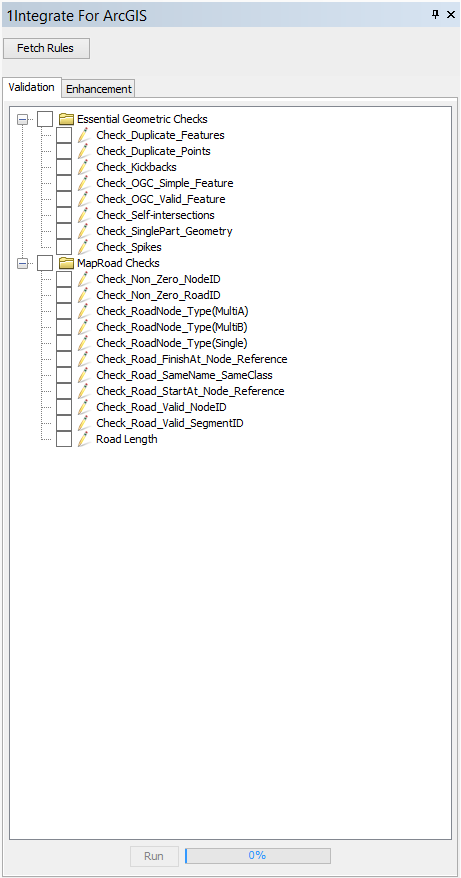
ArcMap Add-in interface