Managing Packages
Packages contain Rules, Quick Rules, Actions and Quick Actions.
They are contained within Rulesets.
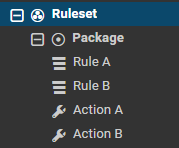
An example Rule Set, containing a Package, containing Rules and Actions.
Once a Ruleset is published, Packages appear within the application Add-ins and widgets as collapsible grouping levels of Rules.
Creating Packages
Moving, Copying and Deleting Packages
Packages can be moved to a new destination folder, copied, or deleted.