Interface
1Integrate is organised into seven interfaces:
- Data Stores
- Rule Discovery
- Rules
- Actions
- Action Maps
- Sessions
- Admin
For more information about the Top Level Menu and the Landing Page, please refer to the Toolbar and Landing Page page.
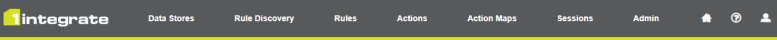
1Integrate top level menu
Each interface has a navigation pane on the left and a workspace on the right, holding details of a selected item.
The divider separating the navigation pane and workspace can be dragged to resize each part of the interface.
Navigation Pane
The Navigation pane contains all items and folders relevant to the current interface (see Items and Folders).
The navigation pane contains three standard menus: New, Edit, and Tools.
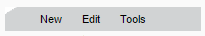
Navigation pane menu
- New - used to create a folder, session, or item.
- Edit - used to cut, copy, and paste items in the navigation pane.
- Tools - used to download or upload items to and from a desktop or server (see Backup and Restore).
Workspace
General Tab
When an item has been selected from the Navigation Pane, a General tab will display in the workspace.
The General tab contains metadata:
-
Name - a unique name within the current folder. There are no restrictions on the characters or length of a name.
Note: Names can contain any 8-bit ISO 8859 characters. Unicode is not supported.
-
Description - an optional text description.
-
Created - a read-only field displaying the name of the user that created the item and when it was created.
-
Last Edited - a read-only field displaying the name of the user that last edited the rule and when it was modified.
-
Comments - optional text comments.
Save
The Save button is enabled after you make any changes.
To save changes to text fields, select another field or click outside of the field you are currently editing and click Save.
Note: You cannot have multiple items with the same name in the same folder. If you try to save an item with the same name as an existing item, you are prompted to choose another name.

