Context
Context is how Data Stores share their Schemas for Rule and Action authoring. Selecting one or more Data Stores as Context when writing a Rule or Action allows their classes and attributes to be selected as parameter.
Note: The Context is not used when running the Rules or Actions (as the Data Stores to be opened are defined within the session) but only when authoring them.
The Context option is found in the right hand panel of the Workspace of both the Rules and Actions interfaces.
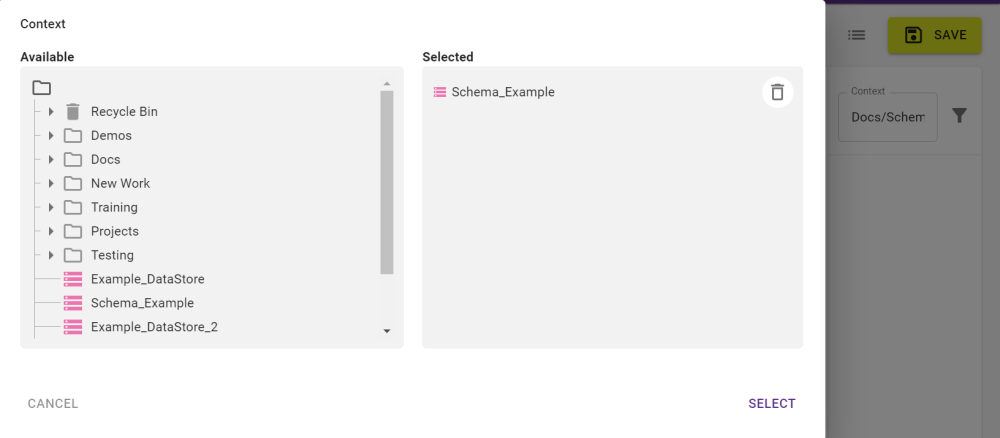
Enabling Context Classes
If Context field is selected, a list of available Data Stores will appear.
Note: Multiple Data Stores can be selected for the context.
Once at least one Data Store is selected from the list, Context Classes will be available in Rules and Actions to be selected as parameters for:
-
All Predicates except Test in Range and the logical operators
-
Any of the following Operations:
- Loop Over Objects
- Loop Over a Collection
- Create Object
- Delete Object
-
Any of the following Values:
- Dynamic Value
- Object or Element
- Class Name
- Nested Value
- Array Element
- Aggregate Value
Note: For Values, attributes are also available when the context is defined.