Session Task Templates
1Integrate gives you the ability to create Session Task Templates from a selection of Session Tasks.
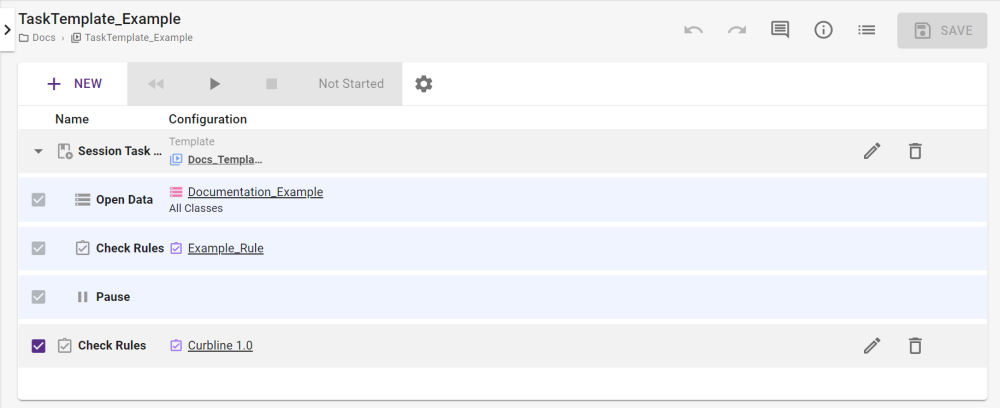
A Session Task Template uses a common set of tasks that can be added to multiple Sessions and is editable in one location, changing the template across all of the Sessions using it.
Note: Any edits to a template will only update non-executed sessions. Session that have already run the template will cache the run version until the task that imports it is rewound or stopped.
Once configured, Session Task Templates can be added to a Session. Task reports can be viewed as normal within the Session, this includes the tasks within the Session Task Template itself.
If a Template has been referenced in a Session it cannot be disabled. The disable/enable status of each task is taken from the Template and can be edited if needed.
Note: Templates are not editable within the Sessions that are referencing them, only in the original Template file. Once changed in the Session Task Template all Sessions referencing the original Template will also be updated.


