Using Comments to Navigate Rules and Actions
As Rules and Actions become more complex, the number of components often increases, making it difficult to parse the information quickly and easily. While Focus is a good tool to work on specific areas it doesn't supply information as freely and easily as well structured use of Comments.
Summarising Logic
When you have complex logic in a section, such as a filter within a loop, it can be useful to summarise the purpose or the logic.
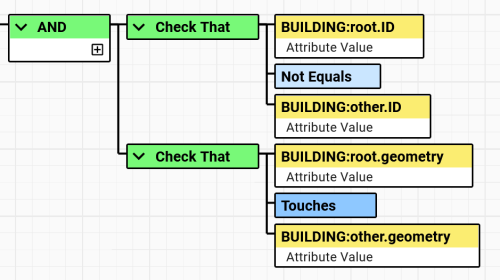
The section above filters a Loop Over Objects Operation. It checks that an object is different to the one it is currently looking at, and also checks to see if their geometries touch.
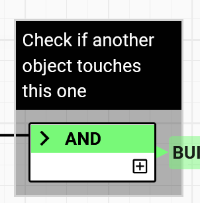
For this, a comment can be condensed like in the image above, 'Check if another object touches this one'.
Keep it short and simple, there's no need to rewrite the logic verbatim in the comment. Liberal use of this will make it quick and easy for others (and yourself) to read what each section does.
Add Context to Logic
Sometimes the logic being used is not immediately understandable even if the logic is relatively simple.
Example: Codes or acronyms might be used instead of place names or types of features. 'BRI' might refer to 'Bristol' not 'Brighton', and 'RW-002' may represent a dual-carriageway.
Adding context can quickly explain what certain values represent.
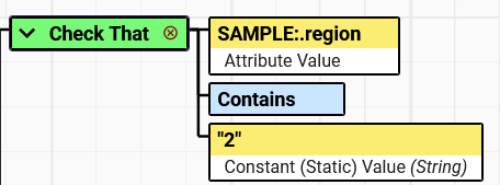
For the Check That above, it's looking to see if the region attribute contains the string '2'. This needs context to make it clear what '2' refers to.
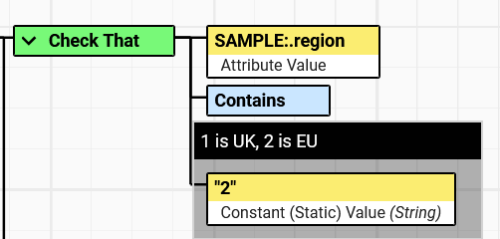
In this case '1 is UK, 2 is EU' is sufficient context for this.


