Validating Data
1Validate is a product within the 1Spatial Management Suite ("1SMS") that allows data quality rules to be written and run on data.
Note: Organisations using 1Edit can either acquire 1Validate and create the rules in-house themselves, or engage with 1Spatial consultants to have the rules created for them.
1Edit allows data quality validation rules written in 1Validate to be loaded and run on the data in a project. These validation rules can be written to check that the data being edited meets an organisation's business rules.
Rules can be exported from 1Validate in an XML format and imported into 1Edit. 1Edit can run the rules automatically on-the-fly as the data is edited and also in bulk on all data. Default rules can be configured within a template project.
Note: Validation can also be automatically run server-side (see Server-side Validation) when jobs are managed in the 1SMS Worklist (see The 1SMS Worklist).
From the main 1Edit app bar, you can access the Validation page. This page lists any rules that have already been loaded. From this page you can view the details for each rule, import new rules, delete one or more rules, and enable or disable rules.
Click Import Report to import a data validation report produced by 1Validate, and create Server Validation bookmarks from the report (see Bookmarks).
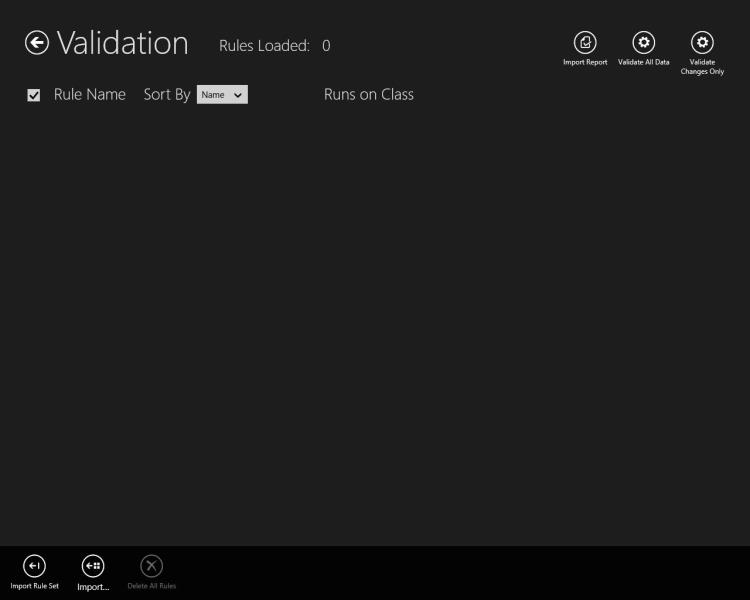
The validation page where loaded rules are listed