Action Components
Like Rules, Actions are structured from a series of component nodes, arranged in a hierarchy of Parent and Child Nodes. They can be created and managed from the Actions Workspace.
Actions are created from a combination of the following basic components:
|
An Operation is a high level component of an Action, which determines the primary function of the Action. |
|
|
A Predicate is a high-level logical test that defines the syntax for a rule or action. It defines the sequence in which tests are performed. |
|
|
Relations compare any two values and returns a result of true or false. |
|
|
A Value is a constant, a reference to objects or a calculation. |
In the following image, the dark blue "Action For" node is the Action, the orange "Assignment" is the Operation node, the yellow nodes are the Values, and the two light blue nodes show how each Child is used in the Operation.
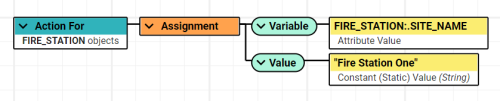
Like Rules, the order of the component nodes defines the order each is acted on. The exceptions are the IF…THEN…ELSE Operation and IF…THEN…ELSE Predicate, where the result in the initial Predicate determines which of the other two nodes is run.
Adding Comments
Right-click any root or filled component node and select New Comment to add a comment to that node. Click the comment and type into the Comment parameter to change the text being displayed.
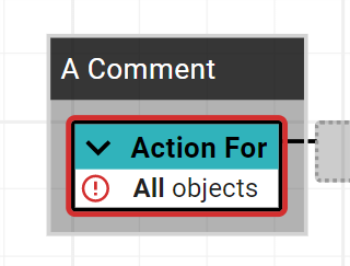
Note: Multiple comment lines are permitted.