Actions
Actions are used to correct objects that do not conform to Rules.
They are built in a very similar way to Rules, with the same hierarchical structure. In addition to the components available when building Rules (see Rule Components), Actions also contain Operations. Operations determine the primary function of the Action.
Note: The 1int-actions-read and 1int-actions-write permissions are required in order to use the Actions workspace.
Once actions have been created, they can be mapped to Rules using Action Maps.
Creating and Managing Actions
Actions are created and managed from the Actions workspace.
Make sure to familiarise yourself with the Interface before starting.
Creating Actions
Create an Action with the ![]() button or via the context menu in the Navigation pane. This creates a blank Action as shown below.
button or via the context menu in the Navigation pane. This creates a blank Action as shown below.
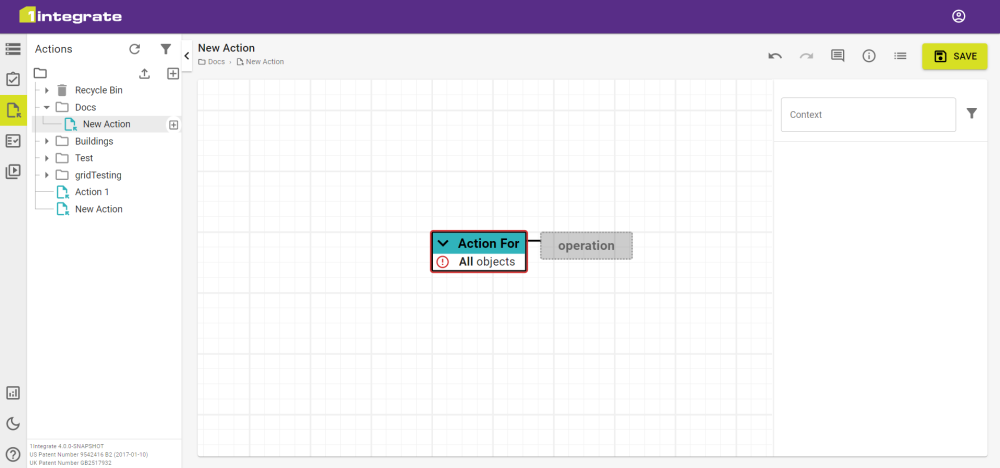
Once created, Actions are built up using Action Components.
The basic steps for creating and defining an Action are given below. For in depth examples of specific actions, see Worked Examples.
 Building an Action
Building an Action
Moving, Copying and Deleting Actions
For more information on moving, copying and deleting, please see Items and Folders.
Actions can only be deleted if they aren't used in any other objects, including shortcuts.
You can check if an Action is being used by another object by clicking the ![]() button.
button.