Schema Mapping
Schema Mapping defines how data is converted between the Schemas of a Data Store and the Schema of a 1Integrate Session (stored in the cache).
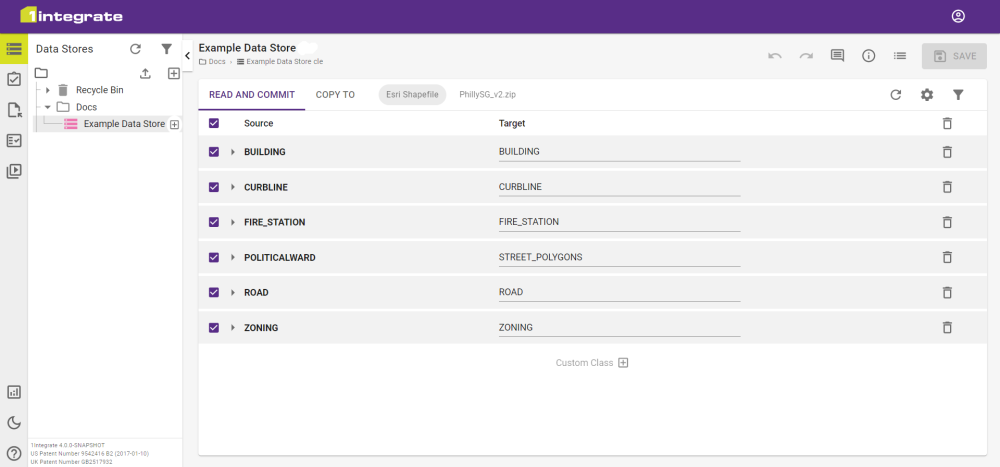
The mapping translates relational database tables and columns into classes and attributes in the Session Schema. Individual class and attribute mappings can be overridden in 1Integrate. Custom classes and attributes can also be added for internal use.
The Schema used by the Session is created from all Data Stores that have been used in Open Data tasks within that Session.
Each Data Store can use two types of Schema Mappings:
Read and Commit
This reads the data from a source to a target and will read it again in reverse if committing back to the same Data Store.
Copy To
This is only used for Copy To tasks, where the data is being committed somewhere other than the original source location.
Note: By default, Copy To mapping replicates the Read and Commit mapping but different data formats can be used if required.
Each mapping consists of a Source and a Target.
In Read and Commit, the Source refers to the Data Store's Schema, while the Target is the Session's Schema. When committing, these are read in reverse so that the data is committed back to the Data Store.
In Copy To, the Source is the Session's Schema and the Target is the Schema of the Data Store that is being copied to.
Data Types
The following data types can be mapped into 1Integrate:
-
Boolean
-
Geometry
-
Integer (signed 32-bit number up to 2,147,483,647)
-
Integer64 (signed 64-bit number)
-
Real (double precision floating point number)
-
String
-
Timestamp
Attributes will be mapped automatically to the most appropriate type, when it is possible to determine it from the Data Store.
Warning: Make sure to use the appropriate data type for numeric mappings to prevent any loss of precision. For example, use Integer64 for values greater than 2,147,483,647 as Integer does not support them.