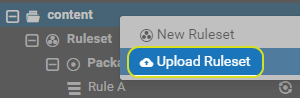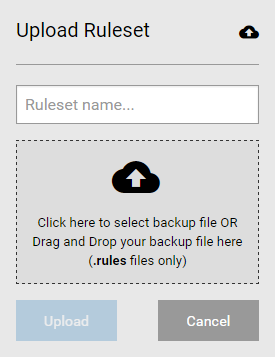Free Rulesets
A free ruleset is provided as a backup (.rules) file so that you can quickly get started with 1Integrate for ArcGIS.
Uploading and Publishing a Free Ruleset
In order to use a free ruleset with a data service, it must first be uploaded and then published.
Once uploaded, your ruleset must be published before it can be used in the application Add-ins or the web app widget.
Note: Ensure that you have configured your data service to use the correct ruleset.
Using a Free Ruleset
Once uploaded and published, your free ruleset will be available within your data service.
Open your data service via your web or desktop application, and open the 1Integrate for ArcGIS Add-in or widget.
Your free ruleset will be visible and can be used immediately (see Validating and Enhancing Data).