Example: Correcting Geometry Errors
In this example, you remove spikes from geometries that contain spikes.
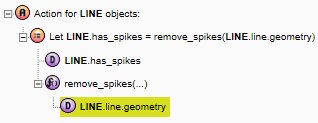
An action to remove spikes from geometries
- On the Actions page, select or create the folder in which you want to create the new rule, and ensure that Auto-Assist is selected.
- Enter a name for the new action.
- Click New and Action.
- Click the Action Definition tab and set up the LINE class on the root node.
- Click then select Operation and Assignment.
- Select the first <<value>> and select Dynamic Value from the Type list.
- Select LINE from the Class list.
- Enter geometric has_spikes in the Attribute field.
- Select the <<value>> below this element and select Built-in Function from the Type list.
- Select Geometric remove_spikes from the Function list.
- Select the <<value>> at the end of the list and select Dynamic Value from the Type list.
- Select LINE from the Class list.
- Enter line.geometry in the Attribute field.
- Click Save.

