Example: Date Comparison Rule
This example rule checks all building objects with a commission date after 2013-01-04 04:55:14:000.
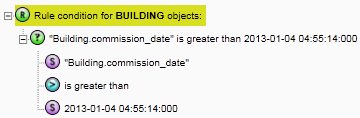
A rule to compare the date of an object with a specified date
- Set a Class of BUILDING on the root node.
- Click and select Condition then Comparison.
- Select the upper <<value>> element. From the Type list, select Static Value.
- From the Datatype list, select String.
- Enter the value Building.commission_date
- Select the <<relationship>> element. From the Type list, select Scalar Relationship.
- When the second Type list appears, select Greater Than.
- Select the second <<value>> element. From the Type list, select Static Value.
- From the Datatype list, select Timestamp.
- Enter the value 2013-01-04 04:55:14:000

