Validating Network Graphs
Note: Before you can validate network graphs, a network graph must first be constructed (seeConnecting Network Graphs).
Network graph connection can be validated using a rule to check Network Attributes.
In the following example, a rule uses the num_islandsnetwork attribute to validate the network graph coherence. The name field is not applicable so has been left empty.
The expected result is that the network graph should only have one island.
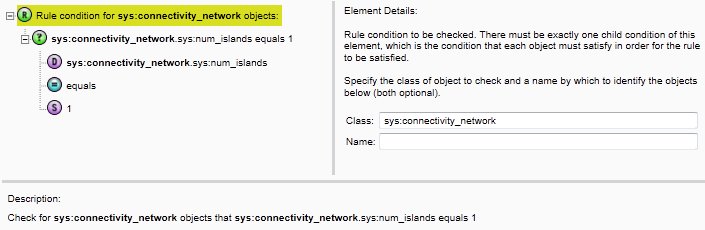
Rule using the num_islands network attribute
Note: In network graphs with more than one island, the main island is considered to be the one which contains 50% or more of the objects queried.
Validation Results
Once created, network graph validation rules must be run using a Check Rules task (Check Rules Task), which will provide XML and HTML results (see Rule Conformance Results Report).
XML
The XML report lists each network using the connection_graph class for the <Object> tag.
Example XML report for network graph validation
HTML
Although rules are run against all network graphs, each is reported separately.
Note: The attributes num_islands and isolated_islands may not report all instances of islands and objects if they exceed reporting thresholds. See the data engineer who constructed your networks for details of the reporting thresholds set.
You can view the details of the isolated islands by clicking the objectlink for the network graph.

Viewing an island
For each island, the detail report shows all features and their attributes. In the example below, thepipe class has one FeatId attribute.
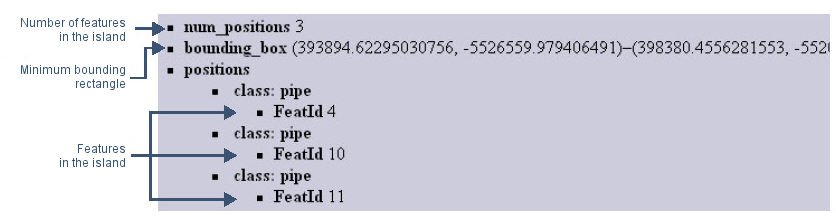
Viewing a network graph detail report


