Action Results Report
A completed Apply Actions task provides results in HTML and XML (see Apply Actions Task).

A completed Apply Actions task
Clicking the HTML link displays the results in a new web browser window.
The XML report can be viewed or saved to a file.
HTML Report
The HTML report provides an overview of when the tasks was executed, the number of objects processed and the number of errors.
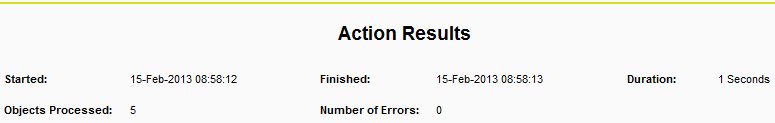
Example HTML report
XML Report
The Apply Actions task is commonly used in conjunction with a Report on Values operation. In this case, the XML report will display the reported values.
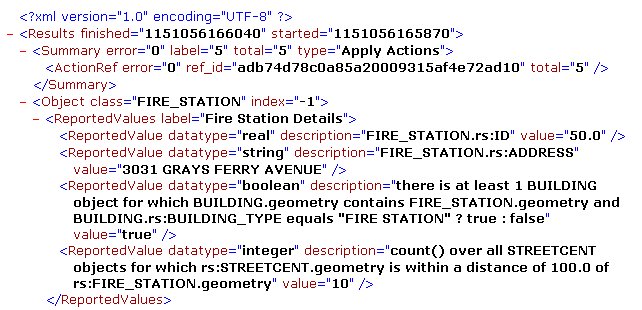
Example XML report displaying FIRE_STATION values

