Discover Rules Task
The Discover Rules task analyses your data to find candidate business rules for you to examine and consider adding to your rule base. A discovery specification provides parameters to control this task (see Discovery Specifications).
In order to discover rules, the Discover Rules task must be included in a session, managed within the Sessions workspace (see Sessions).
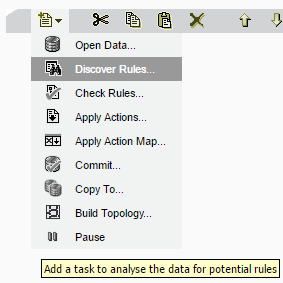
Adding a Discover Rules task to a session
![]() Add the Discover Rules Task to a session
Add the Discover Rules Task to a session
Generating Results
When you complete a Discover Rules task, you can view the results in HTML and XML.
The XML results are intended primarily for processing by other computer programs. The HTML results are presented in an interface that allows you to browse the results and select rules to be included in the main rule base.
To view the results, click View Results on the Sessions page after you run the Discover Rules task.
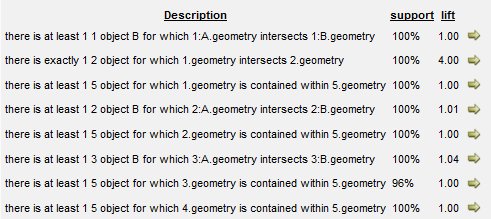
Rule Discovery HTML results
To promote a rule to the main rule base, click ![]() next to the rule and enter a name. Click OK.
next to the rule and enter a name. Click OK.
Click Description, support, or lift to sort the results based on the values in that column. Lift and support are measures of the confidence the discovery algorithm has in the suggested rule. Higher numbers suggest greater confidence.

