Opening and Selecting Data
When defining a Session, you can select the data that you want to be opened.
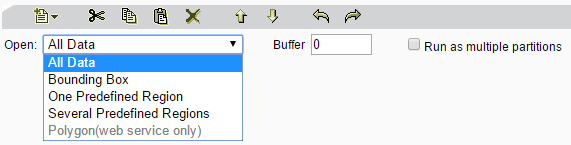
Open data options
A Buffer can be set to consider data in a region that is larger than the selection (see Scope and Buffer Regions). The buffer value is in dataset units.
The Run as multiple partitions option allows multiple partitions to be run on independent grid nodes (see Partitioning).
All Data
By default, a session will be run on All Data. This means the session will apply to all data from all opened data sources (selected in Open Data tasks).
Bounding Box
The Bounding Box setting can be used to define a rectangular area of your data to be analysed. Processing will only apply to objects that lie partially or wholly within this region.
The co-ordinates of the area (MinX, MinY, MaxX, MaxY) are defined in dataset units.
One Predefined Region
You can define a single predefined region which is a polygon area of a dataset.
First select a Datastore to be opened, then define the following parameters:
- Table - a table name that corresponds to a class
- Where - a column name that corresponds to an attribute
- equals - a value for the attribute
Several Predefined Regions
You can define multiple predefined areas that are multiple polygons in a dataset.
When a datastore is opened, the classes where the predefined areas exist are selected according to the table name.
First select a Datastore to be opened, then use the Table parameter to enter a table name that corresponds to a class.
Polygon
If you have defined a polygon selection as a web service, you do not need to define the shape of the polygon.
Note: If you have not defined the extent in the web services, this option is disabled.
To use this predefined polygon, simply select Polygon (web service only) from the Open drop-down menu.

