Context
The schema entities and relationships defined for a data store are known as the context.
Context allows you to select the network class and attributes in a rule
The Context tab is found within the Navigation Pane of
Note: You can have one context validating the Rules page and another context validating the Action page.
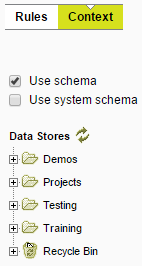
The Context tab within the Rules interface
Use Schema
If Use schema is selected, a list of available data stores will appear.
Once a data store is selected from the list, available classes will be available to be selected as parameters for:
- All conditions except Test in Range and the logical operators
- Any of the following operations:
- Loop Over Objects
- Loop Over a Collection
- Create Object
- Delete Object
- Any of the following values:
- Dynamic Value
- Object or Element
- Class Name
- Nested Value
- Array Element
- Aggregate Value
Note: For values, attributes are also available when the context is defined.
Use System Schema
If Use system schema is also selected, the sys:connection_graphclass is available for querying networks (see Validating Network Graphs).

