Multiple Geometries
Features in your data may contain more than one geometry attribute.

Multiple geometries (point and polygon)
The primary geometry must be defined when performing input mapping (see Primary Geometry).
If your data contains more than one geometry for a feature, you can set up a rule which compares the geometries for that feature.
Example: Point within polygon
If buildings are defined by both a point and a polygon, you can set up a rule to ensure that the point is contained within the polygon.
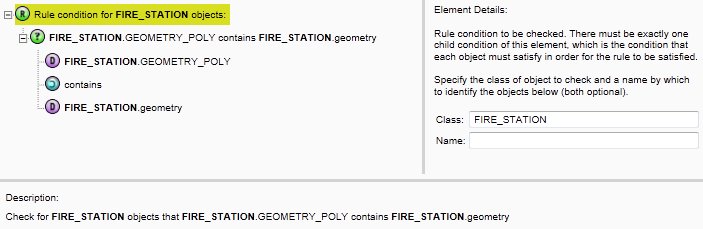
Checking that a polygon geometry contains a point geometry

