Geocortex Capabilities
VertiGIS Studio
VertiGIS Studio Capabilities
Model, streamline, and automate business processes with step-by-step workflows. Create production-quality, printable reports with spatial data, non-spatial data, maps, and charts. Easily create customisable print templates and deliver high quality, printable maps to your users.
VertiGIS Studio Workflow
VertiGIS Studio Workflow allows you to integrate geographic information and processing with other business tasks to create sophisticated functionality for your applications. For example, you could create a workflow that produces a tax parcel report for the user, or you could create a workflow that gets information about the geology and nearby features of a survey location specified by the user. The possibilities are endless—from automated reporting, to complex spatial analytics, to specific and tailored search experiences, you can use VertiGIS Studio Workflow for almost any process that you want to streamline and automate for your users.
Workflows are authored using a web-based tool called VertiGIS Studio Workflow Designer. Workflow Designer includes a library of pre-built activities that you use to build your workflows. Each activity represents a unit of work, for example, one activity sets the visibility of a layer, while another activity adds a new feature to a feature layer. Workflow Designer's activities include many specialised web mapping and GIS tasks, like buffering, geocoding, querying, geoprocessing, and routing activities, as well as activities to make decisions, repeat actions, gather user input, and more.
VertiGIS Studio Workflow Overview
Activities are the building blocks of a workflow.
VertiGIS Studio Form Designer makes it easy to design interactive web forms to gather user input in a workflow with text boxes, drop-down lists, date pickers, and more.
Use VertiGIS Studio Workflow to create custom Web AppBuilder widgets without coding.
Extend VertiGIS Studio Workflow with custom activities and form elements.
VertiGIS Studio Reporting
VertiGIS Studio Reporting enables you to create sophisticated, professional-looking reports that include spatial and non-spatial data from ArcGIS map services, tables, databases, and other data sources.
Reports are authored using a web-based tool called VertiGIS Studio Report Designer. Report Designer has an extensive suite of tools for laying out reports, specifying the data that you want to include, and presenting the data using charts, tables, and other configurable elements. Sharing reports with end users allows them to create on-demand, print-ready PDF reports about maps and features, using data from the user's current session.
VertiGIS Studio Reporting Overview
Configure reports right in your browser using intuitive drag-and-drop functionality and a wide range of ready-made controls that meet common reporting needs.
Designed for Esri’s modern ArcGIS platform, you can bring together maps, spatial data, and relational data from a wide range of sources.
Include map images that provide a spatial context to your report data.
Include image attachments from ArcGIS feature layers in your reports.
Help users understand critical relationships in your data with charts.
VertiGIS Studio Printing
Easily create customisable print templates and deliver high quality, printable maps to your users.
VertiGIS Studio Printing enables end users to create high-resolution PDF maps of their current web mapping session, on demand. User mark-up and selections are included in the print output.
Print outputs are based on print templates created by an administrator using the web-based design tool, VertiGIS Studio Print Designer. Print Designer provides an extensive suite of tools for laying out print templates, including components like the map, scale bar, legend, overview map, and north arrow, as well as text, images, and branding elements. VertiGIS Studio Printing supports a full range of International paper sizes, including large format sizes.
VertiGIS Studio Printing Overview
Configure print layouts right in your browser using intuitive drag-and-drop functionality and a wide range of ready-made controls that meet common printing needs.
Create print templates of any page size and orientation. Select common sizes like Letter and A4. Select huge sizes like Ansi-E. Or set your own dimensions.
Add powerful printing capabilities to Web AppBuilder applications.
Simplify the map legend by showing just those symbols that appear in the print extent.
VertiGIS Studio Item Manager
Take control of your ArcGIS Online® and Portal items with advanced item management tools.
VertiGIS Studio Item Manager is a standalone, web-based application that gives you fine-grained control over your ArcGIS Online and ArcGIS Enterprise items. With no installation required, getting started with Item Manager is fast and easy, just open apps.geocortex.com in a web browser.
Item Manager is a general purpose tool that can help you with a whole range of routine to advanced portal item management tasks including;
- Search for, filter and sort items you own or have permission to access.
- View and edit the JSON content of items in a rich code editor that includes code completion for common item types.
- View child resources of items. Drag-and-drop to add new resources.
- Clone items, including their child resources.
- Visualise and compare the properties and JSON content of items using a powerful "diff" tool.
VertiGIS Studio Item Manager Overview
Manage your items right in your browser. No installation necessary.
View and edit the raw JSON that defines items in a rich editor with code completion.
Easily view the differences between two items.
Easily view and add child resources of items
Manage items in ArcGIS Online and in every ArcGIS Enterprise you have access to, even if ArcGIS Enterprise is behind a firewall.

