Example: Using Lines to Sub-divide Polygons
You can digitise lines or use existing lines to split polygons into smaller polygons.
In this example, an area covered by a large vegetation polygon will be subdivided by digitising division lines and using the Split operation (see Split).

-
Digitise division lines to close off the area you want to split from the larger polygon.
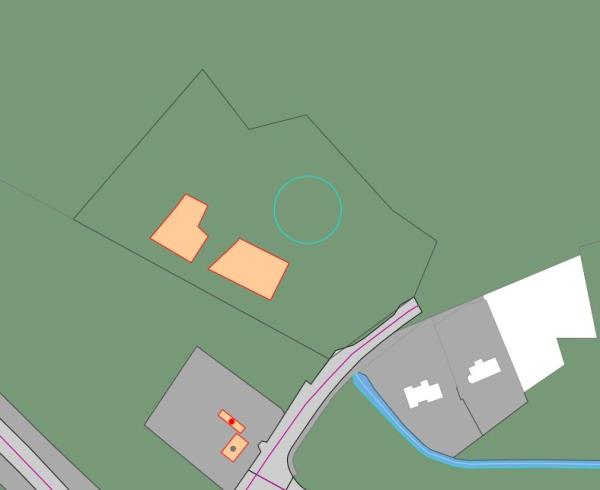
-
Select the large polygon.
-
Open the lower app bar and select Edit > Split.
-
Select the division lines you digitised earlier.
Note: Switch to Topology mode if the division lines are difficult to view or select.
-
Click
 in the Context bar to confirm the split.
in the Context bar to confirm the split.The polygon is split into two polygons: the area defined by the division lines and the original larger polygon.
The larger of the two parts keeps the identity of the original feature and is marked as a modification, the other part is created as a new feature with identical properties but a new identifier.