The 1SMS Worklist
The Worklist allows you to download jobs from your organisation’s 1Spatial Management Suite server to a user’s machine to perform editing. When the job is complete and the machine is re-connected to the Internet, the user can upload edits back to the server to merge changes into the central database.
Note: The Worklist is only available if 1Edit has been configured to point to a 1Spatial Management Suite worklist service (see Integration with 1Spatial Management Suite Worklist Service).
Click the Worklist button on the Projects page to open the Worklist page, then enter your login details.

The Worklist button in the 1Edit interface
The Worklist displays all jobs available to you and/or your work group, and is automatically refreshed when new jobs are allocated.
Jobs are grouped according to status in the following columns:
- Allocated
- Activated
- Prepared
- Downloaded
- Uploaded
- Invalid
- Conflicted
- Quarantined
- Corrections Required
- Completed
Select a job to view further information. The buttons displayed next to job information depend on the status of the selected job. These buttons allow you to progress a job through its lifecycle (see Lifecycle of a Job).
Note: Jobs can only be deleted or revoked using the 1Plan web interface.