Snapping
Snapping causes features to automatically connect ("snap together") in 1Edit.
Snapping Tolerance determines how close features can get before they connect.
There are two types of snapping:
-
Snapping during editing - applied when you create new features or when you move vertices.
When Snapping is enabled (see 1Edit Settings), this snapping is applied to every click on the map. You can define the Snapping Tolerance (in pixels), the Max Deviation of a curve for digitising arcs, and the Squaring Tolerance used for the Square Feature operation.
-
Topological snapping - applied to features of the same topology (see Topology).
Topological Snapping
Features that take part in the same topology snap together according to the snapping distance and priorities for the topology. Topological snapping occurs automatically whenever data is modified and is applied along the whole of the feature.
The topology has its own tolerance as it may need to snap along the whole length of a feature, not only where you place the vertices.
The topological snapping tolerance is defined in dataset units, is typically very small (e.g. 10cm), and is applied as a final "safety net" snap on topological data to ensure that there are no tiny gaps or slivers introduced into the data.
Note: You can specify a tolerance of 0 which will be interpreted as the smallest sensible tolerance (five times grid tolerance of the project, typically 0.1mm).