Topology
Topology is used to:
- Keep things connected when editing shared geometry
- Create features from gaps within the data or from areas enclosed within lines
- Make it easier to write validation rules that test for continuous polygon coverage
You can create more than one topology per dataset. A topology is created by specifying the set of classes that need to remain connected when editing their shared geometry, as well as a name, a topology type, and a tolerance.
You can use the following topology types:
- Planar - if you have a coverage of polygons or to create polygons using enclosing lines
- Network t-junctions - if you have a network of lines and points and want the ends of the lines to connect to ends of other lines, or where they meet at t-junctions
- Network ends - if you have a network of lines and points and you want the ends of lines to connect to the ends of other lines only
A planar topology contains nodes, edges and faces, however a network topology will contain nodes and edges only. These topology primitives are created automatically as you load and edit the data. Nodes and edges represent the unique or shared parts of geometries, and faces represent the areas enclosed by edges.
If you create a topology after you load data, you must run the build topology process to create the nodes and edges (and for a planar topology, faces) for your data. If the topology has already been defined before you import or digitise new data, the nodes, edges, and faces are created when the data is loaded or when you edit the data.
Note: Building the topology for large amounts of data is an intensive process that may take a some time to run.
Topologies can be predefined for users and distributed through a template project that can be distributed (see Templates).
A topology can be used to specify how close features can get before they connect (see Topological Snapping).