You are here: 1Edit Interface
1Edit Interface
Information and functionality within 1Edit is accessed through the Upper and Lower App Bars, the Charms Bar, and other toolbars.
Note: Some navigation methods are specific to Windows 8.
After opening a project, the map is displayed.
From here, you can view selected feature properties in the Properties panel and navigate the map.