Top 5 Things to Consider Before You Migrate to the Esri ArcGIS Utility Network
Top 5 Things to Consider Before You Migrate to Esri’s ArcGIS Utility Network
 ArcGIS Utility Network is the next evolution in Esri’s GIS for Utilities. Utility Network introduces the Utility Network model which will replace is Esri’s Geometric Network model, formal support for which looks set to end in line with the end of support for 10.6.1 in January 2024. Utility Network offers many new exciting features and capabilities and will further enable Utilities to get the most out of their data and realize additional value and benefit through a smarter network.
ArcGIS Utility Network is the next evolution in Esri’s GIS for Utilities. Utility Network introduces the Utility Network model which will replace is Esri’s Geometric Network model, formal support for which looks set to end in line with the end of support for 10.6.1 in January 2024. Utility Network offers many new exciting features and capabilities and will further enable Utilities to get the most out of their data and realize additional value and benefit through a smarter network.
The Utility Network model is structured quite differently from the previous geometric network model, and offers both modelling flexibility whilst simultaneously offering a constrained representation of network primitives. It’s a model which is on one hand highly-structured, yet on the other highly configurable, which underpins it’s powerful functional and analytical capabilities.
Here are the top 5 things to consider before you start on your Utility Network journey.
1. It will be a journey
The first consideration is that moving to Utility Network is not a “standard” GIS upgrade, it’s more than that. It’s vital that the correct expectations are set at all levels of the organization from the start. The Utility Network not only introduces a new network model, it will change how users are used to seeing your network and GIS records. It will likely introduce new products and solutions for maintaining network records, enable new and improved business processes and require existing GIS integrations to be re-implemented.
Don’t be put off though, the potential benefits of the Utility Network are enormous. By articulating these benefits you can ensure you get top level buy-in, support, and importantly budget for this exciting transformative journey.
2. Understand your target model
The Utility Network offers huge flexibility and a range of fidelity in how an organization can model its network. Whilst starting from a blank canvas is entirely possible, it can be a daunting undertaking. To aid this process the Esri’s ArcGIS Solutions team have published a number of freely-available ‘foundation’ Utility Network models which aim to provide all the assets in a typical Electric, Gas Water, Stormwater, Waste or Telecommunications network. The foundation models are a good starting place for most utilities, and they also come pre-populated with data; which means that you can get a sample Utility Network up and running quickly. What can at times can feel like quite an abstract information model really comes to life when you can actually interact with data in a GIS setting.
However, in truth most utilities will certainly need to customize these foundation models and possibly quite a lot. With the foundation models all of the decisions about how to model assets have been taken for you. This may seem great on the face of it, but these decisions have an impact on how you will visualize and classify your network. If your users aren’t used to seeing, say mains pipes, symbolized and displayed by their ‘material type’ then you’ll need to go and start changing how the asset groups and asset types are configured.
It is also worth noting that the foundation models understandably have a slight North American slant, and asset and equipment nomenclature and terminology used in the foundation models are sometimes reflective of this. It can go deeper than this too though, for example while there are foundation models for both stormwater and sewer networks; here in the UK most of our waste networks are combined surface and sewer water networks.
There are examples of regional consortium data models starting to appear, most notably between a number of Danish and Norwegian Electric Utilities; and as more UK utilities begin thinking about moving to Utility Network it will be interesting whether any initiatives appear to try and coalesce similar organizations towards a UK equivalent of the foundational domain models. This may be a space worth watching.
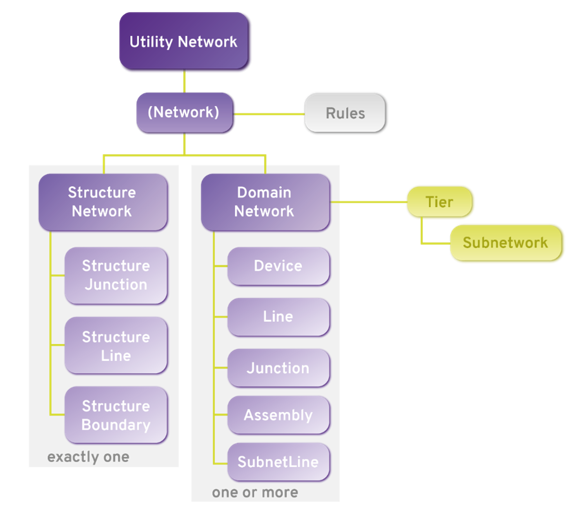
3. Future working and challenging the status-quo
One of the big benefits of the Utility Network is that it is entirely service-based. This means that functionality which used to be solely for dedicated, office-bound data editors on desktop GIS is now made available not only to web, but mobile clients. This enables the field utility workforce to not only have access to the latest information, but also the ability to update this information. The Utility Network enabled web and mobile clients will help ensure field operatives can easily edit and amend data, but with the assurance that their changes are valid and data integrity is maintained.
Changes in the field can be sent back to the core GIS instantly providing the utility with an up-to-the-minute view of the network. This means decisions and actions can be made more efficiently, and utilities can ultimately deliver better levels of service. However, this does mean that the planning for Utility Network will require you to be open-minded about current business processes and develop a vision for mobile field force efficiency and field operation enhancement. Challenging ‘the way things have always been done’ will be the hallmark of those utilities which maximize the benefits and potential of the Utility Network to meet the future challenges.
4. Start small, fail quickly and scale through automation
Your journey to Utility Network will be iterative, and as you go along you will learn a lot about what works for your organization and equally what won’t work. While the end game is a new, shiny, enterprise-wide GIS, it doesn’t need to start like that. Building and configuring the Utility Network data model can all be done with ArcGIS Pro and file geodatabases and will be more than enough to trial and validate the underlying model capability of Utility Network.
As you start to feel more confident in your model, spinning up ArcGIS Enterprise instances in a cloud environment will be simple, quick, and cost-effective without long term commitment. Proof-of-Concept exercises and ‘model office’ prototypes should all feature in your approach to design and build and will be crucial in getting feedback and building support and momentum for your Utility Network implementation.
Just bear in mind though that this iterative approach to building will place greater emphasis on tools which assist in automating the various stages of model building, configuration, data translation and migration and data cleanse and fix-up. You will need to be able to tear down and re-build things frequently (without fear of losing work or effort made); and working at scale will be far more of a challenge. You will need processes which are repeatable, traceable and scale well. Automation is the key these and you will find ‘no code’ tools such as Safe Software’s FME and our own 1Integrate to be invaluable in this regard.
5. Understand your current ‘now’
Everything we have looked at so far is ‘future facing’, but one of the most important considerations is ensuring you have a good understanding of your current system. And this is across the board; from understanding your current data model, your current data quality issues, your current business process, your current GIS integrations, the lot.
There are some real practical benefits on getting a really good grip on your current network model, getting a true baseline and profile of your current data quality, and making sure the current systems and integrations are well-documented. Put simply it will make the process of moving to the Utility Network simpler, easier, and ultimately cheaper, and this is equally applicable whether your will be undertaking the move in-house, with an implementation partner or a mix-of both.
Having a good understanding of where you are starting from will enable you to make better decisions. For example, when 1Spatial complete Data Readiness Assessments for our customers, we undertake a data profiling exercise, typically identifying a host of legacy fields and unused attributes in the data. If these are intentionally unused, then there is little point in modelling and mapping these attributes into your new model.
It will also help you understand more fully where your biggest challenges will lie and let you prepare for them. From our experience we have known this type of discovery activity to find new supplementary sources of GIS data; and even new users/consumers of GIS data which the business was hither to unaware of. On one occasion it even helped increase the value for a business case!
Let's get started
If you are keen to learn more, we’d be happy to help you understand what’s required and assist you on your migration to further unlock the power of your spatial data.
Contact us today
