Geo-Enabled Election Validation/Creation Solution
Solution
Is Your Data Ready for Geo-Enabled Elections?
We all know the value that Geographic Information brings to most government processes and utilizing it to support elections management and engagement between office holders is certainly no different. In fact, it might be one of the more critical functions in need of GIS support. Questions around election results reliability not only causes distrust amidst the public, it can be extremely costly. However, the solution is not just as simple as throwing GIS applications at the problem. The data challenges must be addressed first. And what are these challenges. First, it’s a matter of using non-spatial data to solve spatial problems. And when the non-spatial data is put up against the spatial data it often doesn’t match up (e.g. a voting table that doesn’t match centerline/address data). And often even the pertinent spatial layers don’t match up as well (voting districts that don’t align with centerlines or address points not located in the right district). Just like the data challenges faced by Emergency Services E-911 call routing and dispatch, Geo-enabled elections need a solid base of data upon which the analysis/applications can operate.
Benefits
- Quality data ensures confident decision-making - The completeness and accuracy of data is essential for election integrity. The Solution has core validation checks built-in to validate election data, ensuring the completeness and precision of the data.
- Automation enables efficient error-fixing - Our built-in validation of data quality irregularities makes fixing data errors more efficient, allowing for the rapid identification and resolution of any problematic data quality issue.
- Rapid Process removes subjectivity - A manual process and synchronization between different departments allows for data subjectivity. With the Geo-Enabled Election Solution, data validation is automated, removing any subjectivity that may arise from a manual process.
- Repeatability – Can re-run the process as needed to iterate during the data remediations processes
- Configurable – Each organization has their own technology, data formats, schemas, data quality, data completeness which requires minor business rule configuration to get the most of the Geo-Enabled election validation
Solution Overview
As a cloud hosted or on-prem deployment, 1Spatial will configure and deploy it’s Geo-Enabled Election Ruleset within 1Spatial’s 1Integrate and 1Data Gateway technology. Simply upload the Election Voting tables and optionally (Road Centerline, Address Points, and Election Boundary) datasets or connect directly to your enterprise datasets through REST based map services of direct database connections, and validate your Election Tables against your foundational GIS datasets.
Validations Included:
- Attribute Validation Checks
- Check that mandatory attributes are populated and in the correct format
- Addressing Validation Checks
- Voting Location Checks
- Validate Road Centerline Address Ranges
- Road and Address Point Cross-Comparison Checks
- Fishbone Analysis
- Boundary Alignment Checks
- Boundaries Aligned to Road Centerlines
- Road Centerline to Voter Precinct Street Guide Checks:
- Check that there are no overlapping Road Centerline address ranges in the Voter Precinct Street Guide table.
- Check that GIS Road Centerline address ranges are fully covered by Voter Precinct Street Guide entries.
- Create a geospatial line representation of the Voter Precinct Street Guide, and combine overlapping line objects.
- Compare the geospatial line representation of the Voter Precinct Street Guide to the GIS Road Centerlines to find missing records.
- Check that the State House and Senate District fields match the Districts where the road is geometrically located.
- Check that the Congressional District field matches the District where the road is geometrically located.
- Improve matching of the Voter Precinct Street Guide table and Road Centerline features (e.g., via a lookup table for community/municipality matching).
- For all District checks, where the left/right side of a Road Centerline are different districts, verify the district is different on each side.
- (Optional) Boundary to Boundary Auto-Alignment
Spatial Reports
The Geo-Enabled Election Business Rules assess the data, and once the assessment is complete, automatically generates a report of any non-conformance(s). This downloadable, spatial report can then be brought into the user’s GIS system of choice, providing the following to make data cleanup less challenging:
- Identification of the non-confirming feature(s), pinpointing the exact location of the issue.
- Name of the validation violated.
- Description of the validation violated.
In addition to the spatial report, a dashboard within 1Data Gateway (Figure 1: Dashboard View of Data Quality Trends) provides at-a-glance metrics that allow data suppliers to visualize the status of their validation results. This dashboard provides a quick way to understand the overall health of the data.

