Not a perfect match? Not a problem! Flexible Input mapping with 1Data Gateway
If you are already using 1Data Gateway to collect data, you will know that input mapping is a powerful feature that allows your suppliers to upload data when the schema does not perfectly match what you are expecting.
This means that if the class and attribute names in the data are not named exactly as those in the target schema, you can map the differing names to the required ones. For example, your supplier uses the class ROAD but the process expects STREET.
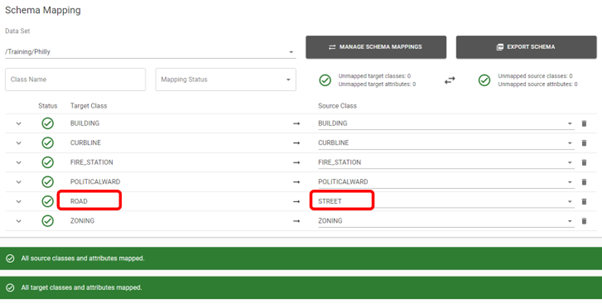
Automatic mapping: work smarter, not harder.
As we find new, more complex, use cases for 1Data Gateway, we implement new features to allow more flexibility in the use of Schema Mappings. The latest release of 1Data Gateway includes a few new features and improvements in this area.
NG9-1-1
The public safety industry benefits from 1Data Gateway’s schema mapping capabilities to help map data from a local schema into the NENA Standard for NG9-1-1 GIS Data Model, to meet requirements for Next Generation 9-1-1 in the U.S.
Learn moreSchema Mapping at its full potential.
You can now set one of four different schema mapping modes per data store (rather than just per Specification, in case you have more than one data store).
- Automatic – Hide mapping
- Automatic – Show mapping
- Automatic – Editable
- Use source schema
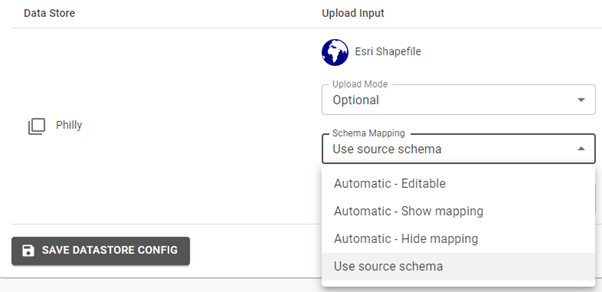
For the 3 automatic schema mapping modes, 1Data Gateway will try to automatically find the best match for the input schema, but can present this differently to the user trying to submit their data.
- Hide Mapping: If your data submitter does not need to know about the expected schema, you can hide it.
- Show Mapping: Show them how their data has been mapped to the expected schema, but in read-only mode.
- Editable: Let them assign any unmapped classes or attributes.
Use the source schema. Avoid unnecessary processing.
The fourth option (Use source schema) will take whatever schema has been uploaded and pass it untouched to the rules engine. This option is convenient when further inspection or transformation of the schema is to be performed by the 1Integrate rules engine (i.e. Validate Schema and Transform Schema).
There are also use cases for applying rules to all features with a geometry, regardless of the class name or number of attributes. In this case, it makes sense to just pass the uploaded schema as it is.
For example:
- Geometry validation: checks that validate every feature with a geometry
- Network validation: find line or point geometries and check that they connect as a network
- Polygon validation: look for gaps and overlaps between polygons
- PAI transformation actions that shift the position of the geometries based on shift vectors e.g. to update the location of asset data that has been captured against base mapping that has had positional accuracy improvements applied
We are sure that these improvements, among many others, will help our users to implement more flexible configurations and broaden the range of possibilities when using 1Data Gateway.
Request a demo
Find out how 1Data Gateway can simplify your supply chain data management today!
Request a demo
