VertiGIS Studio Analytics and Access Control
Server-Side Administration
VertiGIS Studio Access Control & Analytics
Go beyond the out-of-the-box permissions of ArcGIS Server. VertiGIS Studio Access Control provides fine-grained permissions that allow you to control who can see the layers, fields and features of your ArcGIS Server services. Understand use patterns, quantify and report on GIS infrastructure return-on-investment and build better applications based on near-real-time data analysis. VertiGIS Studio Analytics collects, organises, analyses, and displays information about your GIS infrastructure
VertiGIS Studio Access Control Overview
VertiGIS Studio Access Control is a standalone, web-based product that gives you fine-grained control over who can access your ArcGIS Server services, and the layers, fields, features, and geoprocessing tasks it contains. ArcGIS Server service permissions are limited to the service level. However, Access Control lets you control user and user group access at the layer level, the field level, and the task level.
Configure permissions right in your browser.
Secure access to layers, fields and features within services.
Permissions applied in VertiGIS Studio Access Control automatically take effect in any apps that use the ArcGIS REST API. For example, Web AppBuilder, Experience Builder, VertiGIS Studio Web and the VertiGIS Studio Viewer for HTML5.
VertiGIS Studio Analytics Overview
VertiGIS Studio Analytics enables you to monitor the performance of your physical servers, ArcGIS Servers, Geocortex Essentials instances and sites, VertiGIS Studio Applications, ArcGIS Online and Portal for ArcGIS instances, as well as Web Applications and Websites. You can use the data that Analytics collects to identify problems and trends so that you can manage and optimise the use of your GIS infrastructure.
Alarms let you know when something in your GIS needs attention.
The Summary page provides a live summary of the most important information about your system, such as active alarms.
The Status page shows the current status of the applications, servers, services, and websites in your system.
The Trends page allows you to monitor patterns in your GIS data and make important decisions about your GIS infrastructure.
Custom dashboards allow you to organise your system’s analytics in ways that make sense to you.
Help & Support Centre
Book a demo
Let us help you accomplish even more with VertiGIS Studio Analytics and Access Control.
Request Demo
