Introduction to VertiGIS Studio Reporting
Contact Us
To discuss delegate costs and your requirements or to find out more about our training courses and upcoming dates, please contact us.
Contact UsIntroduction to VertiGIS Studio Reporting
Duration: Two days of training
Audience: Those who are already familiar with VertiGIS Studio and want to learn how to start developing reports using VertiGIS Studio Reporting.
This two-day Introduction to VertiGIS Studio Reporting (VSR) course gives you the skills and knowledge to collect and compile spatial, non-spatial, and relational data in a report.
Pre-requisites:
- Fundamental knowledge of VertiGIS Studio technologies
- Fundamental knowledge of ArcGIS technologies
- Fundamental knowledge of GIS concepts
- Fundamental knowledge of SQL
- Test your system to ensure the virtual machine you will be using during training can run successfully
- We recommend using two monitors for an ideal learning experience
Learning Objectives:
- Understand VSR
- Understand how to build information rich tailored reports
Course Contents:
- Describe the features of the VertiGIS Studio Reporting application
- Summarise how a VSR works
- Configure a report using the Layer Report Wizard
- Run VertiGIS Studio Reports
- Configure a report with data from a single ArcGIS layer
- Add related data from the same data source
- Use a subreport to display related data from a secondary data source
- Configure dynamic content in a report
- Use a chart control to create a pie chart
Contact Us
To discuss delegate costs and your requirements or to find out more about our training courses and upcoming dates, please contact us.
Contact Us

