Utility Network Migration
Our Migration Approach
Migrating to the ArcGIS Utility Network is a large-scale project and it might not be clear where to start. To gain the full value from this new system, data quality is of all importance. This is why we have designed a recommended approach and a suite of tools to help speed up your migration and make it as seamless as possible.
Our approach consists of the following stages:
- Assessing your data readiness
- Fixing your existing data
- Gathering design requirements
- Designing the target model
- Migrating the data to an Asset Package
- Validating the Asset Package
- Going Live
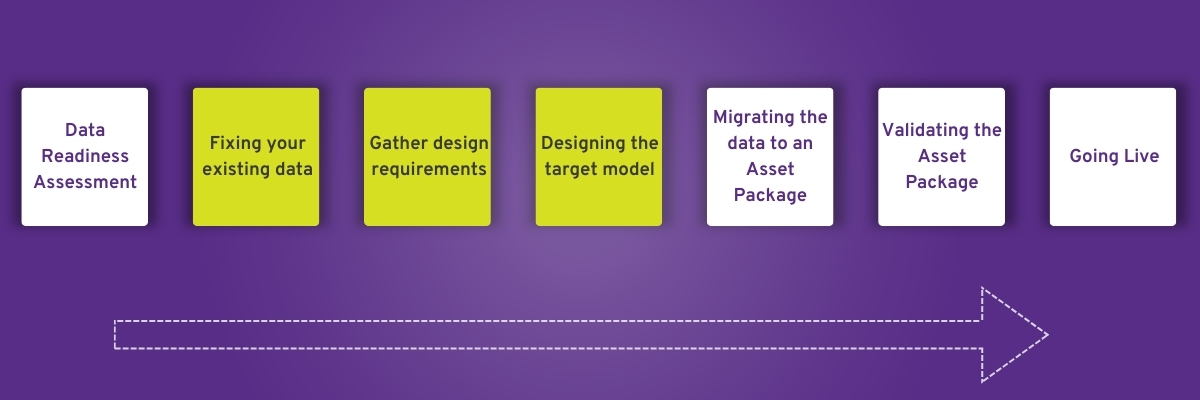
Data readiness assessment
The ArcGIS Utility Network loves clean data. Any data quality issues, that are not corrected before migration, will create errors and stop functionality from working - things like stacked points, disconnected features and self-intersections cannot exist.
To mitigate these issues, we've created the UN Readiness App which assesses your current network data and accurately finds data quality issues in your data. It provides you with a clear and accurate spatial report which can be used to target and fix your data.
Fixing your existing data
Our approach is designed to be flexible and fixing your data is an example of this. Either fix the data yourself, use a partner or allow us to fix your data with our rules-based approach. Cleaning all your source data is likely to be an iterative process but you may be able to save time by automating some edits. With our UN Readiness App, you will always have an audit trail allowing you to see how your data has changed with each iteration.
Gathering design requirements
You want the new Utility Network model to meet your organisation's needs of today but also support growth and innovation in the future. That is why it's so important that you design the right model. There are Esri foundation models to start with, but the likelihood is that you will need some customisations. This will be based on many factors including your existing data model, your current apps, your editing requirements, and any system integrations that rely on your GIS data. With a lot to consider, this design process is likely to take some time to get right.
Migrating the data to an Asset Package
An Asset Package is like a staging database for your Utility Network. It allows you to take a more agile approach to your migration. It is recommended by Esri that you first move your data into this file geodatabase format, and we support this too with our UN Migration Service. It enables shorter iteration cycles and with our UN Validation app, you can gain confidence before publishing.
Validating the Asset Package
As previously mentioned, migrating straight into the Utility Network without cleaning your data first can result in many errors (known as ‘dirty area errors’) and be very time-consuming. We utilise the Asset Package so that we can do multiple iterations until we’re confident you have the data and the model just right.
Once your data is in an Asset Package our UN Validation App can check for data quality and conformance with the configured UN Rules. Our validation checks ensure that no data quality issues have been introduced during the migration and check against the UN Rules that you have defined. It is much easier to find and fix any issues before going live.
Going Live
Once you are happy with your data and your model, it is time to go live on the ArcGIS Utility Network. If you have used the UN Readiness and UN Validation Apps then you will have confidence that your data is fit and ready to go live.
Hunter Water: Making Data Fit for ArcGIS Utility Network
Sam De Lore, Hunter Water's GIS Lead showcased our collaborative efforts in their GIS Transformation Project. Titled "Making Data Fit for ArcGIS Utility Network," the presentation highlights how our partnership addressed data quality challenges and streamlined the data migration process, ensuring efficient transfer to the ArcGIS Utility Network (UN).
"As part of our preparations to deliver ESRI ArcGIS Pro and migrate from the Geometric Network to the Utility Network, we reached out to 1Spatial to help us assess the health of our existing asset data. 1Spatial supported us in the use of their UN Readiness App, which provided a comprehensive assessment quickly and easily. The results gave us with the insights and reassurances that we were hoping for, so that we can move forward with confidence."
Andrew Mulder, GIS Product Owner, Dwr Cymru Welsh Water
Why 1Spatial?
Confidently migrate your ArcGIS geometric network data, to the new ArcGIS Utility Network data model.
Book a demo
Fill out the form to get started on your Utility Network migration. Our solution includes:
- Three dedicated UN apps
- Silver level Esri partner accreditation.
- Decades of trusted expertise
- Flexible solution (configuration at every stage)
- Quality checking at every stage
- Ensure compliance with the UN Model even before it’s built
- REST APIs enable automation and integration


