Geocortex Access Control – What’s it all about?

Written by Aled Nicholas, Senior Consultant, 1Spatial
 Earlier this year Geocortex Access Control was released. So, what is Geocortex Access Control and what can it do for you and your organisation?
Earlier this year Geocortex Access Control was released. So, what is Geocortex Access Control and what can it do for you and your organisation?
Geocortex Access Control provides easy to administrate, fine-grained permissions for your ArcGIS apps. Let’s break this down and provide some more details.
Access Control works in the same way as the other Geocortex products and is accessible through a web browser. A really important factor is that it is standalone - you do not need to be using any other Geocortex products to use Geocortex Access Control. It is just as useful to someone using Portal for ArcGIS, regardless of whether other Geocortex products are being used or not.
ArcGIS permissions stop at the service level – you can publish a map or feature service which could well have a number of different layers, all of which will have their own fields and different types of features. But none of these can have individual permissions – until now. With Geocortex Access Control, you can apply permissions to ArcGIS Server service layers, to individual fields and even to features. I will go into this in a bit more detail, but you should now have a better idea about just how useful this can be.
It allows you to apply permissions (deny, view or edit) to users or groups on a layer, field or feature level. Applying permissions to features allows you to filter attributes and then apply permissions to the result.
By now you may be thinking that this sounds great in theory, but how would you actually use it in practise?
This would be very much dependent on your existing architecture, but one example might be a utilities company that has a web-based GIS system that included information about their own built assets and third-party assets, along with base mapping and address information. This company also works with external contractors to carry out some work on their assets, but they are not legally allowed to share the positions of the third-party assets. To work around this, they would either need to create a new viewer that excludes this third-party information, or create a workflow that filters the information based on the user logged in. Both of these options require time and resources, but with Access Control they can simply apply permissions to deny the third-party assets layer to external contractors. This would take less than two minutes.
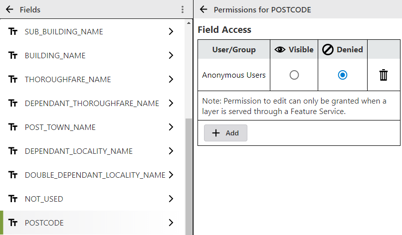
Another scenario where this utilities company could use Access Control would be by using the geometry filter. As a utilities company covering a large area, they have engineers throughout their network area who focus on specific areas. Rather than these engineers logging into a viewer and having the whole network coverage load, they could simply filter the layers by the areas that they work in. This may seem like a small change (it certainly is a small and easy change to make in Access Control), but the result will make a more focused viewer to the individual.
Access Control is such a quick and easy way to apply permissions to services, giving you back time that would otherwise be spent working around this.
We hope you have found this blog informative and we welcome you to join us on one of our many free and educational Geocortex Webinars. Including a deep dive in to Geocortex Access Control on 30th September.
If you would like any more information about Geocortex Access Control or any of the Geocortex suite of products, please contact us.

