Introduction to VertiGIS Studio Mobile
Contact Us
To discuss delegate costs and your requirements or to find out more about our training courses and upcoming dates, please contact us.
Contact UsIntroduction to VertiGIS Studio Mobile
Duration: Two days of training
Audience: Those who need to create mobile apps to support efficient and effective management of field data.
In this two-day course, you will learn how to build VertiGIS Studio Mobile (VSM) apps that support efficient and effective management of field data.
Pre-requisites:
- Knowledge of VertiGIS Studio Workflow technology
- Have built Web Maps with map services and popups in ArcGIS Online or Portal for ArcGIS
- Manage map services using ArcGIS Server, ArcGIS Online, or Portal for ArcGIS
- Knowledge of AGOL Map Areas
- Knowledge of the role signing certificates play in mobile app deployment
- Test your system to ensure the virtual machine you will be using during training can run successfully
- We recommend using two monitors for an ideal learning experience
Learning Objectives:
- Understand how to build a VSM app using out of the box features and task-specific workflows
- Understand how to configure and use sideloaded basemaps
- Understand how to deploy VSM apps
- Understand how to create a platform-specific app using a purpose-built self-signed security certificate
Course Contents:
- Introduction to VertiGIS Studio Mobile
- Build Your First VSM App
- Refine the VSM App using ArcGIS Map Viewer
- Compare Built-in Features with Task-specific Workflow Functionality
- Configuring Mobile Layouts
- Use Map Areas in VSM Apps
- Deploy Production VSM Apps
Contact Us
To discuss delegate costs and your requirements or to find out more about our training courses and upcoming dates, please contact us.
Contact Us

